In this digital era, the internet has become an indispensable lifeline. From work to entertainment, social connections to knowledge acquisition, a reliable internet connection is paramount. However, insufficient bandwidth can turn our online experiences into frustrating nightmares. If you find yourself struggling with sluggish downloads, buffering videos, and dropped calls, the solution lies within your grasp. Read on to embark on a comprehensive journey that will guide you in fixing insufficient bandwidth and restoring your internet to its full potential.
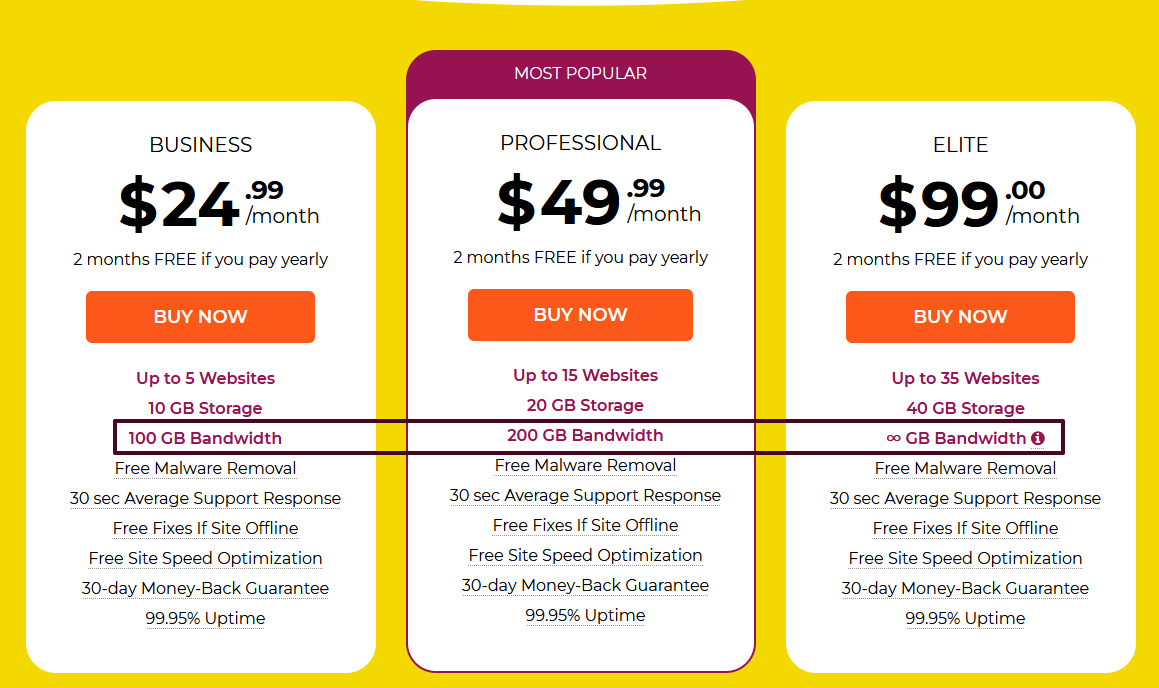
Image: kb.wpx.net
Understanding Bandwidth: The Lifeline of Your Internet Connection
Bandwidth refers to the maximum amount of data that can be transmitted over an internet connection at any given time. It’s analogous to the size of a water pipe. A broader pipe allows more water to flow through it at once, resulting in a faster water flow rate. Similarly, a wider bandwidth enables faster data transfer, translating into a smoother and more efficient internet experience.
Now, let’s delve into the common causes of insufficient bandwidth and the practical steps you can take to rectify them:
1. Identify the Bandwidth Hogs
Certain applications and devices can consume a significant portion of your bandwidth. Online gaming, video streaming, large software downloads, and multiple devices connected simultaneously can all be bandwidth hogs. Close or pause unnecessary programs and limit simultaneous downloads to free up bandwidth for essential tasks.
2. Optimize Wi-Fi Performance
Wi-Fi signals can be finicky. Ensure your router is placed centrally and away from physical obstructions like walls or furniture. Consider using a Wi-Fi extender or mesh network to enhance the signal reach and stability. Additionally, switch to a less congested Wi-Fi channel to minimize interference.

Image: neuways.com
3. Check for Background Processes
Background processes, such as automatic updates, cloud backups, and malware scans, can silently consume bandwidth. Disable unnecessary background processes and schedule updates for off-peak hours to minimize their impact on internet performance.
4. Use a Wired Connection
Wired connections, such as Ethernet cables, provide a more stable and faster connection compared to Wi-Fi. If possible, connect your computer or gaming console directly to the router using an Ethernet cable. It’s the most reliable solution for eliminating bandwidth issues.
5. Upgrade Your Internet Plan
If all else fails, consider upgrading to a higher bandwidth internet plan. Contact your internet service provider to explore plans that offer faster speeds. While this may involve additional costs, it can be the ultimate solution for resolving persistent bandwidth constraints.
How To Fix Insufficient Bandwidth
6. Troubleshoot Hardware and Line Issues
Faulty cables, splitters, and outdated routers can all contribute to insufficient bandwidth. Check the physical connections and replace any damaged cables. If the problem persists, contact your internet service provider to rule out any issues with the line or equipment on their end.